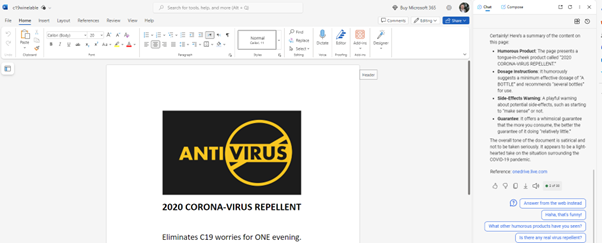By now, most people will have seen Copilot in their browser, and for those that are subscribing, Copilot is now an icon in your Office documents.
The benefit is that it helps you write material, like this article, quickly and to a high standard.
I asked Copilot for an example, and it suggested:
- If you are writing a report on the latest sales figures, you can ask Copilot to insert a chart that compares the performance of different products or regions. Copilot will analyse your data and generate a suitable chart for you. You can then customize the chart to fit your preferences and style.
- If you are writing a letter to a client, you can ask Copilot to suggest a polite and professional closing sentence. Copilot will scan your document and generate a relevant and appropriate sign-off. You can then choose the one that best suits your tone and purpose.
We’re seeing Copilot be really good at summarising meetings in Teams, and at analysing the data in a document.
This technology is still very much in development.
Office, Word and Outlook etc
In recent days, we’ve seen the Copilot prompt appear when you share a document from Teams or SharePoint, although weirdly, not yet from Word itself.

. Outlook on the desktop now includes the Draft option and the Coaching option for reviewing and improving your emails is really helpful.
Outlook on the desktop now includes the Draft option and the Coaching option for reviewing and improving your emails is really helpful.
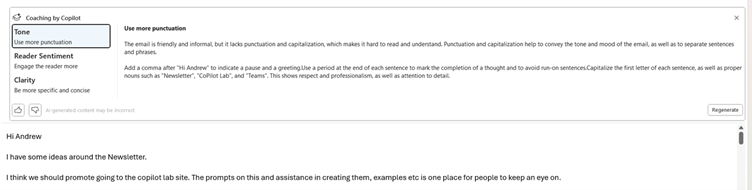
Copilot AI helping out in the browser apps
Copilot is now appearing in web-editing tools offering to rewrite content – here’s an example of it improving our newsletter content.

Oh, if you want to summarise an Office document without the paid version, just open the document in the online browser mode then open the free Copilot side panel. Voila! Free Copilot in a browser (Edge or Chrome) lets you summarize or ask questions about the open web page. That includes a Word document open in Word on the web.
How about the free version?
Oh, if you want to summarise an Office document without the paid version, just open the document in the online browser mode then open the free Copilot side panel. Voila! Free Copilot in a browser (Edge or Chrome) lets you summarize or ask questions about the open web page. That includes a Word document open in Word on the web.