Microsoft offers a glimpse into the future of Windows 11.
If you’re running the Windows 11 Dev Channel, you’ll likely have noticed a new build hitting your systems: Build 26200.5641. This isn’t a major feature drop, but it’s a solid update packed with improvements, bug fixes, and some potentially interesting new additions for those actively testing pre-release software.
What’s New? Key Changes in This Build
Microsoft is focusing on polishing the experience and getting feedback on ongoing features. Here’s a breakdown of what stands out:
- Updated Modern File Explorer: The much-anticipated redesigned File Explorer continues to receive attention. This build includes further refinements to the address bar, search, and overall usability. Early reports suggest improved performance, but we’ll be keeping an eye on real-world usage.
- Voice Access Improvements: Microsoft is doubling down on accessibility. This release brings enhancements to Voice Access – allowing greater control over your PC using just your voice. This is a big win for inclusivity and productivity.
- Dynamic Lighting Updates: For those rocking RGB peripherals, Dynamic Lighting is getting tweaked. Expect better integration and more customization options.
- Windows Studio Effects Improvements: Noise suppression, eye contact, and automatic framing for video calls are being refined. This is especially useful for the increasingly remote workforce.
- Fixes and Stability: As with any good Insider build, there’s a hefty list of bug fixes addressing various issues. These range from system component glitches to UI annoyances.
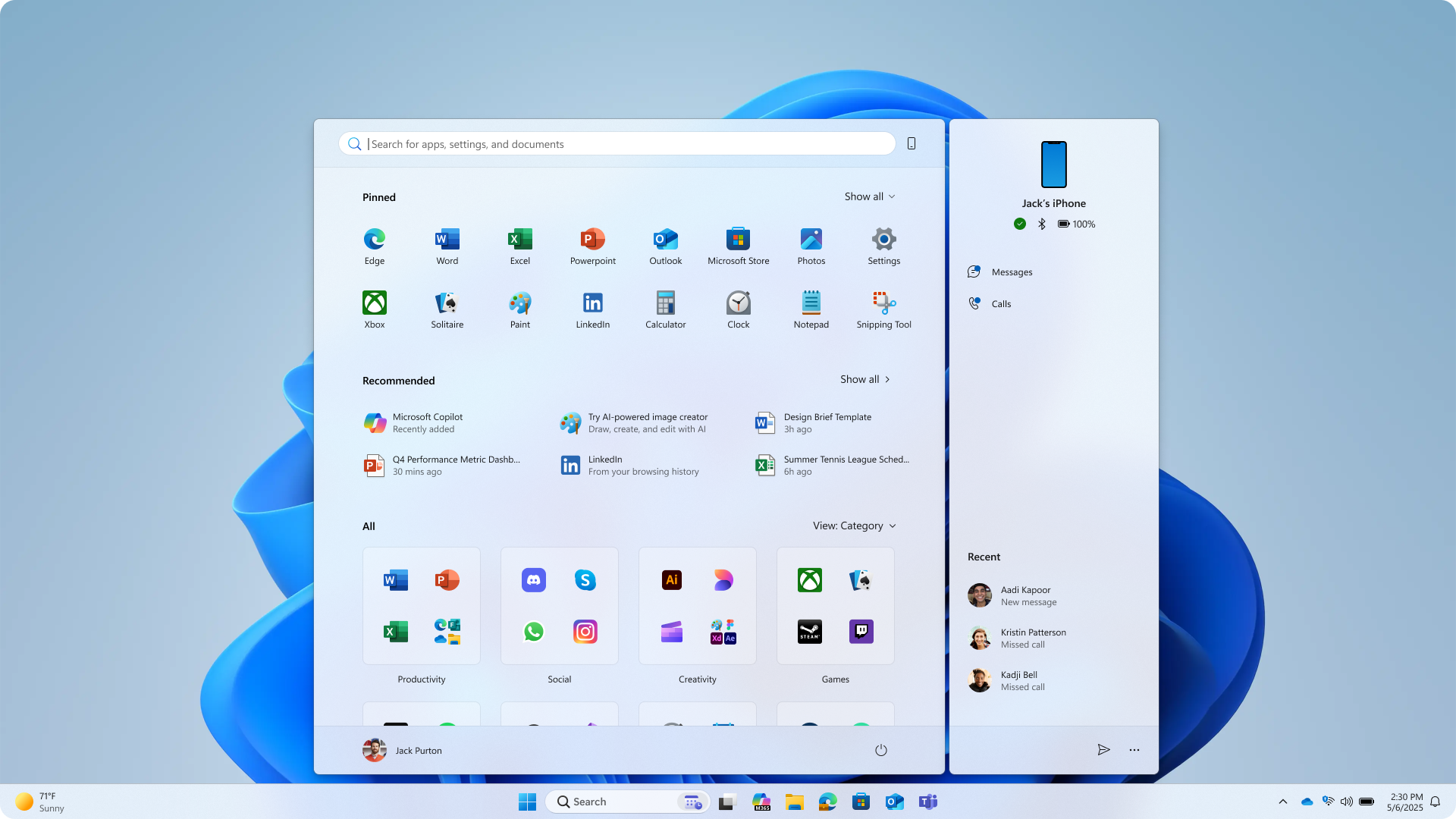
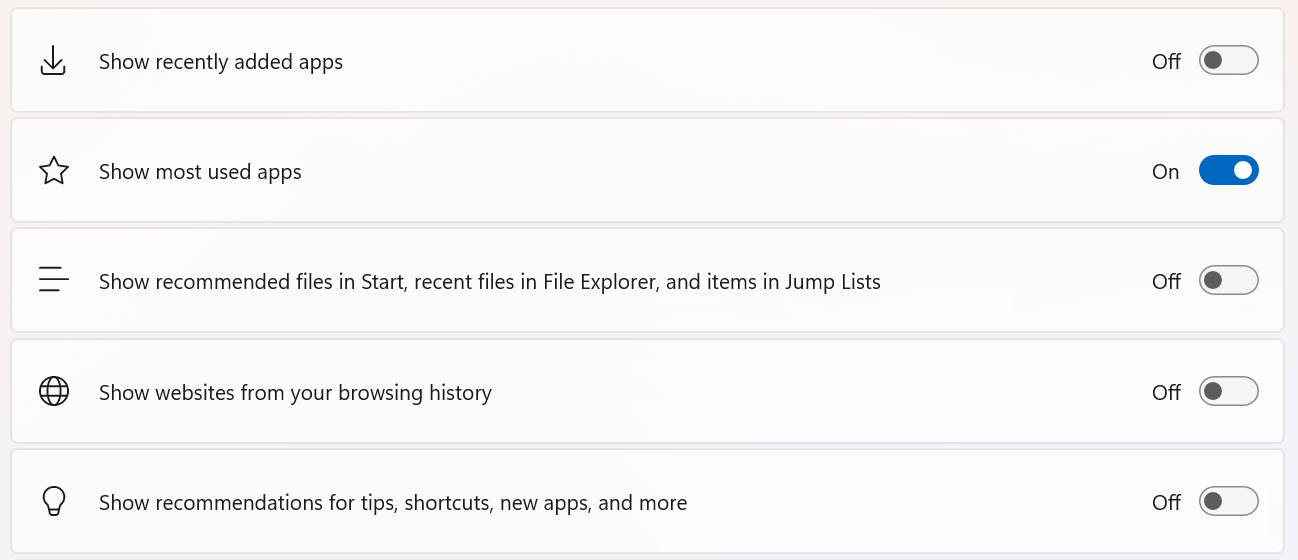
What’s Still Happening? Known Issues and Considerations
As it’s a Dev Channel build, expect some bumps. Microsoft is upfront about known issues, including:
- Potential Compatibility Problems: New builds are inherently less stable. Be prepared for potential application compatibility issues, especially with older software or niche hardware. This is why it’s crucial to test on non-production machines.
- UI Glitches: While Microsoft is addressing UI bugs, some visual imperfections are still likely to surface.
- Performance Variance: Performance can fluctuate as the underlying code is continually being reworked.
Who Should Be Testing This?
The Dev Channel is not for your average user. It’s geared towards:
- IT Professionals: Those tasked with evaluating and preparing for future Windows releases.
- Enthusiasts: Early adopters who are willing to tolerate instability in exchange for being on the cutting edge.
- Developers: Testing application compatibility with the latest Windows features.
The Bottom Line
Build 26200.5641 is a significant step forward in the development of Windows 11. It’s focused on refining existing features and improving the overall user experience. However, remember this is a pre-release build, and you should approach it with caution and a healthy dose of testing.
