What is Microsoft Designer?
If you have had fun with ChatGPT, (ChatGPT, write me a security policy in the theme of a country and western ballad) then you’ll love experimenting with Microsoft Designer.
Like ChatGPT, designer brings AI to the desktop, in this case to generate AI images you can use.
Is Designer any good?
You can try it and see.
Just login to Microsoft Designer – Stunning designs in a flash. At this stage, it is ‘preview’ and when I tested it, I was only able to login using my personal Microsoft account, not my work one.
Then describe the image you want. For example: “A new computer on the desk in the style of an impressionist” After a minute or two, you’ll have a few choices. Or “as an old master” – you are only limited by your imagination.
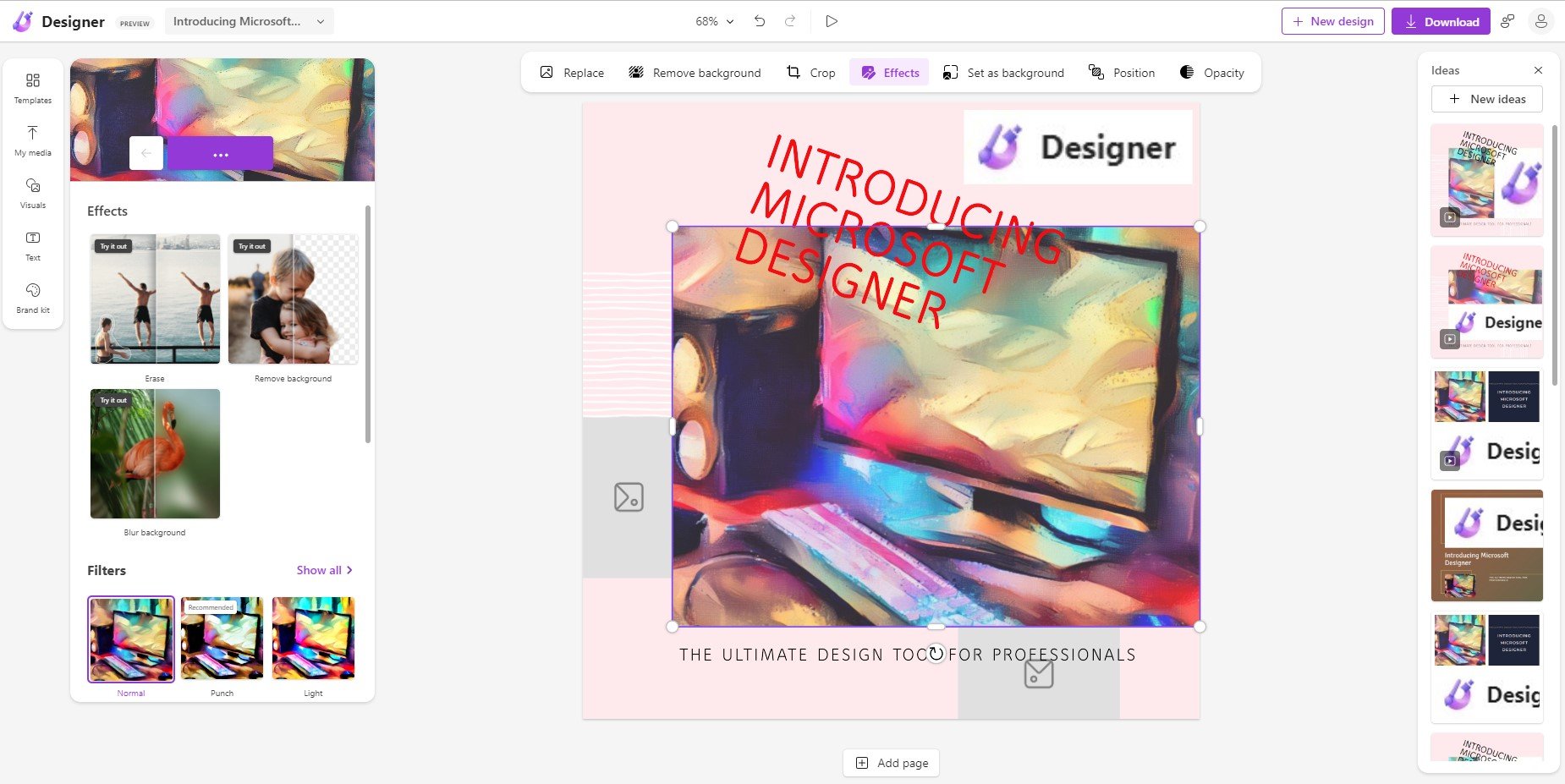
Designer lets you import images from your phone, drop box or Google. Amazingly Microsoft haven’t included their own stable – OneDrive and Teams are not yet there. That tells you this is highly an experimental product and we’re likely to see it evolve quickly. Treat it as a taste of things to come.
AI makes things interesting.
It will overlay images, and add special effects.
The one I experimented with was ‘erase’.
AI means that Designer can figure what might have been behind something,
In the example I removed a power pole and powerline from an old photo.
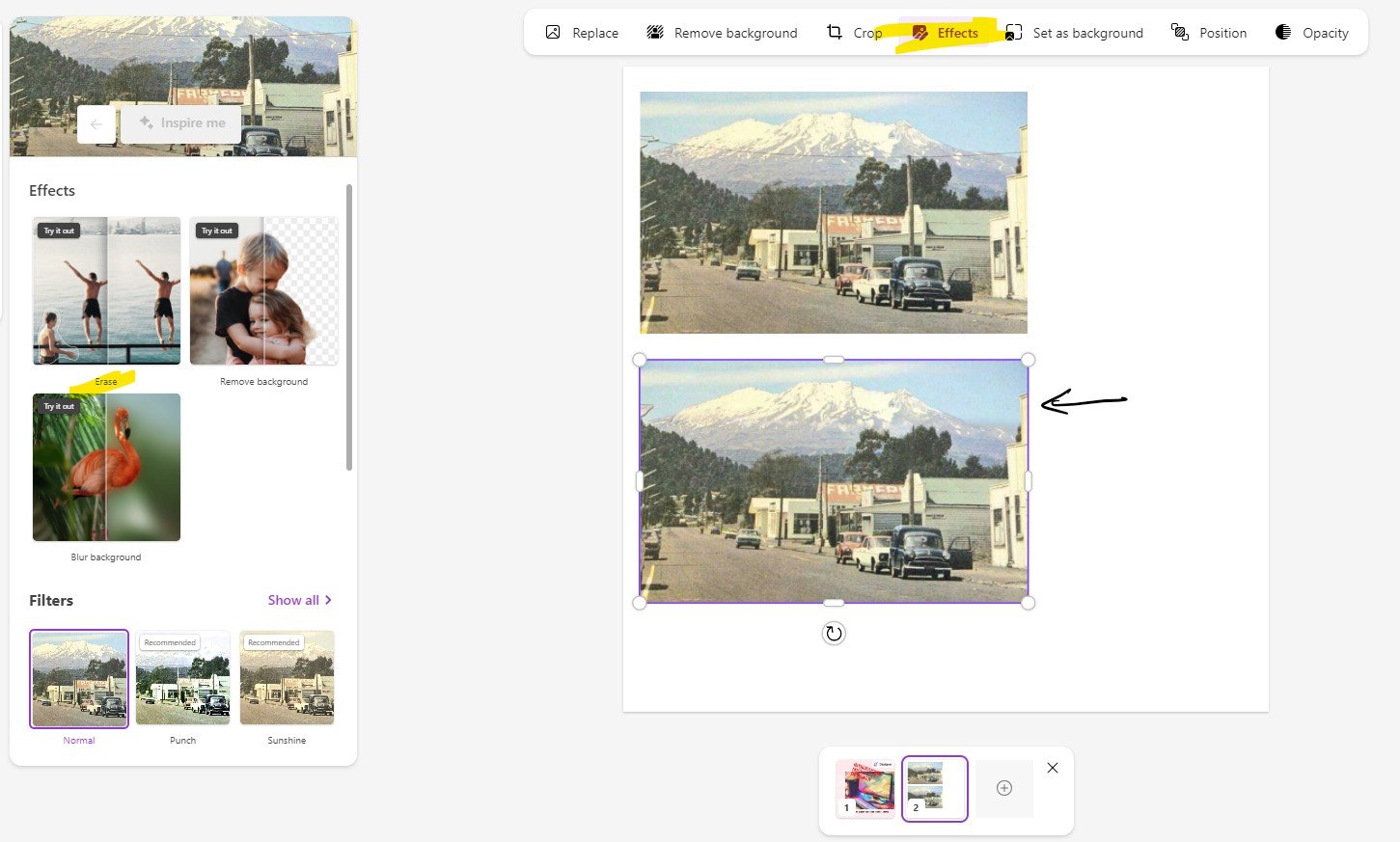

What I couldn’t do was convert an existing photo into a different style, such as and old master or a watercolour.
But I could get it to make a little banner up from a photo and it removed the image background, added some text and so forth automatically.
Check out Microsoft Designer – Stunning designs in a flash
