1. Cloud Signatures Coming Soon to Outlook for Windows
Launching soon: Your email signature will now be shared across all the Windows (Microsoft 365) or Web Outlook screens that you use. You will no longer need to reconfigure your signatures when getting a new device!
2. Recall ‘read’ emails!
With Microsoft 365, you will now be able recall emails that have been read by the recipient. (That’s a change in behaviour of Outlook and it might cause policy challenges for some organisations so there is also an option to disable this within your overall configuration).
Next time you can’t find that email you read earlier, you’ll know it might have been recalled.
3. Changes to the Microsoft Planner digest
For those people who use Microsoft Planner to schedule their work, you can expect a couple of subtle changes:
a. The sender display name will change from “Microsoft Planner” to “Microsoft on behalf of your organization”. There is no change to the sender email address.
b. There will be some visual updates to the email template design, as attached in the image.
c. You will be able to navigate to either ‘Planner’ or, ‘Microsoft To Do’ to manage tasks from the links in the email.
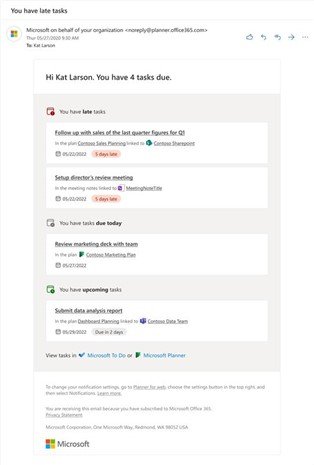
4. New look for Office for the Web
Changes are coming to the web-browser version of Office. The visuals are changing to be more modern. Nothing has moved on the screen so it should be easy to use, and the changes are designed to make it easier to focus on your content.
The release is scheduled to start mid-November and to have rolled out to all users by late February
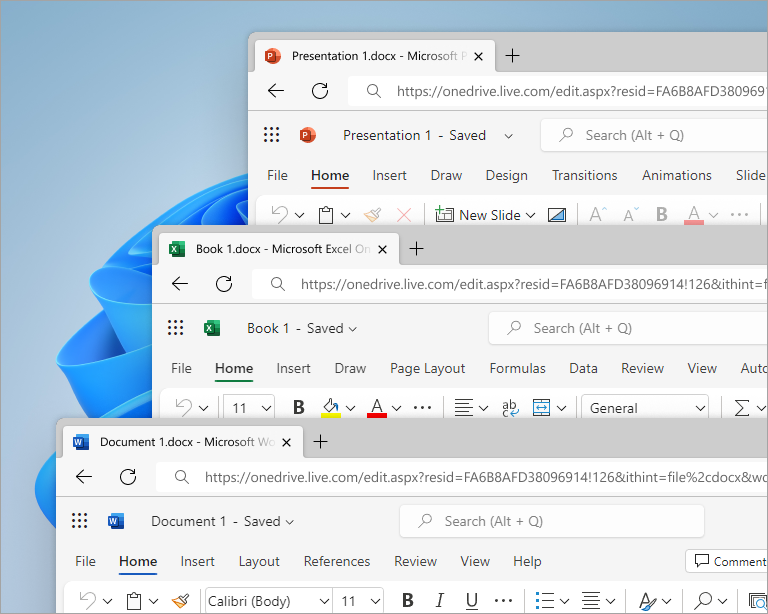
5. Universal Print integration with Excel for the web
You will now be able to print directly from Excel for the web to your organisation’s printers with “Universal Print” This makes it better to search for and print to available printers in your workplace from any device with Edge or Chrome browsers without installing the printer.
For more information on Universal Print visit https://print.microsoft.com.
