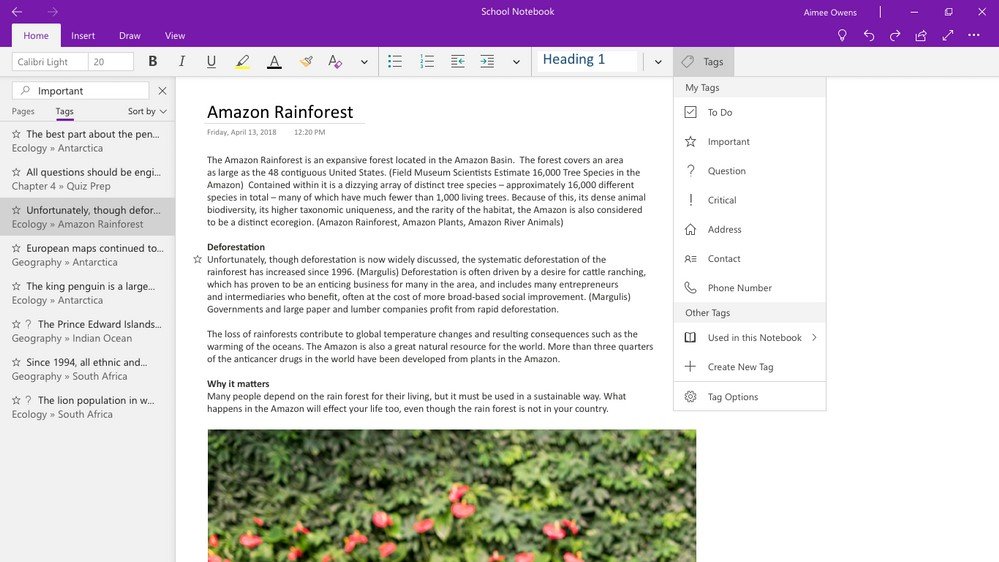I reckon that OneNote’s being used by about a third of the people I see in meetings. And that means that about two-thirds of people are missing out!
I’ve been a big OneNote fan for ages because OneNote conquered my personal chaos of unstructured notes and paper everywhere. For the last several years, I’ve been able to find things, and that’s brilliant. But there is so much more, and I wanted to share how I use OneNote
Most OneNote usage tends to be personal. It’s a notebook for keeping our own ideas and references. I use it to take notes at meetings, to keep travel plans, or record ideas. Its that scratch pad that most people carry in their briefcase.
But OneNote is so much more.
[header2 text=”OneNote is a great tool for sharing notes with OTHER people” align=”left” color=”#336A40″ margintop=””]
I have a OneNote notebook that I share with my family – its got ideas for things to do on weekends, for walks we want to do or photos of things that inspire us – such as ideas to ‘borrow’ for our garden, or possible travel plans for the Christmas break. We can all access the notes, change them, amend them, or add our own ideas.
I was recently considering a business acquisition. Rather than email back and forward, I shared a Notebook with my accountant, and between us we were able to analyse the opportunity and share our thoughts as they emerged,. It helped us speed up our work in a way that email wouldn’t have allowed. We had pages that covered their finances, our ratio analysis, discussions about the items that excited us and the ones that concerned us.
Another example is a peer-group I belong to for work. There are 8 businesses like ours, all from different corners of Australia and NZ. We have pages to share meeting logistics, agendas, ideas and suggestions, and we keep adding it to when we meet every quarter.
Aside from sharing, it’s also useful for taking notes at seminars. Most new executive laptops are pen-focused and it’s great for handwriting notes. I l love the way that OneNote can ready my terrible handwriting and text searches can even work across these scribbled comments. So it’s the perfect tool at seminars and it lets you include photos from the laptop camera – so you can capture the PowerPoint slides rather than scribble them down quickly. But there is one caveat. Don’t make the same mistake I did – make sure your laptop has a front-facing camera. I spent about 10 minutes trying to turn on the front camera on my new laptop only to realise, belatedly, that it didn’t have one!
[header2 text=”Be ready – One Note is changing” align=”left” color=”#336A40″ margintop=””]
There won’t be OneNote 2019 when Office 2019 comes out – the native Windows 10 version will become the version to use. Even as loyal users throw their hands up in horror, don’t worry – its getting improved and it’s already heaps better than it was.
Here’s what you can expect to be released in the coming months:
- Insert and search for tags: OneNote 2016’s popular tags feature is coming to OneNote for Windows 10! Soon you’ll be able to insert, create, and search for custom tags, making it easy to mark key information and find it later. Tags you create will now roam with you across your devices, and OneNote will even show you tags other people have used in a shared notebook so you don’t have to recreate them yourself.
Tags are one of the most powerful features of OneNote in Education and the improved features for Tags in OneNote For Windows10 is awesome.
- View and edit files: See live previews of Office files in OneNote, work together on attached documents, and save space in your notebooks with cloud files. You’ll get all the benefits of saving a file on OneDrive with the context and convenience of an attachment or preview on a OneNote page.
“Live” documents from OneDrive embedded within OneNote is a nice feature
This will help reduce the sync time of OneNote Notebooks as the documents and related data will be stored in OneDrive, not in the NoteBook itself.
For more information, check out[ wow_colorme]https://blogs.technet.microsoft.com/nzedu/2018/04/20/onenote-on-windows-10-the-one-app-for-the-future/[/wow_colorme]
For more, book a Kambium OneNote session!!