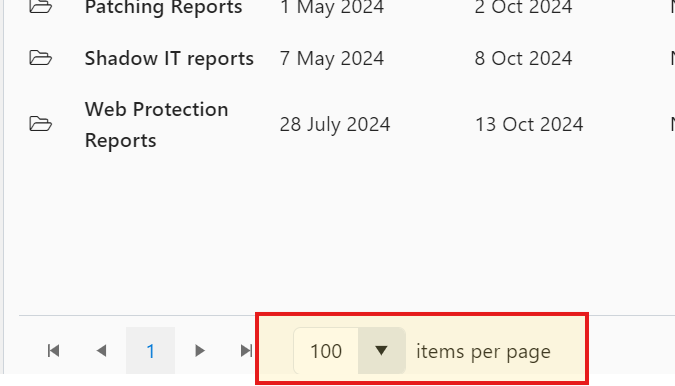Thank you for the great feedback about our new client portal.
Even so, we’re not stopping there! We are already rolling out new capabilities to it.
We’re adding new reports, scheduled for availabilty in November.
When you check your reports in the Client Portal, there will be more user information in the Compliance | Reports | KARE Monthly Reports location.
Along with KARE monthly report, we now include a separate document that lists the 365 accounts that make up your Cloud Identity and User counts.
This give you assurance that we are applying protection to accounts. The information will also help you identify any accounts that perhaps you no longer require, and can be retired.
The Compliance | Reports | Microsoft 365 Usage Reports location also hold useful reports on your 365 consumption over the month. Another handy location is Usage | Licenses for live 365 license information.
When you login to https://portal.kinetics.co.nz, if you do not see Compliance in the left hand pane then please let us know and we will check your settings for you.
Tip: Some screens default to showing only 10 items. Adjust the display setting along the bottom and your login will remember your choice.