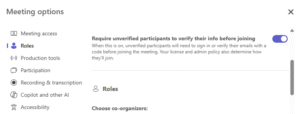We understand that capturing the details of meetings is crucial. But manual note-taking is time-consuming, prone to errors, and often leaves important nuances lost.
Enter AI transcription
AI Transcription is a rapidly evolving technology promising accurate, efficient meeting documentation. Examples are when you see tools like Fireflies and Otter popping up in meetings. But is it a perfect solution?
We’re increasingly hearing a number of clients asking questions about data security, especially when the AI sends a meeting transcript to all participants right after the meeting.
What is AI Transcription?
AI transcription uses Artificial Intelligence, specifically Speech-to-Text (STT) technology, to convert spoken words into written text. Services range from free, basic options to sophisticated, paid platforms offering features like speaker identification, keyword spotting, and integration with popular meeting platforms.
But Beware: If you are using a free AI transcription agent, it is almost certainly using your data to learn from.
Even if it is a paid-for product, you will need to read the fine print of the T&Cs to make sure your data remains confidential to you.
As well as sharing your data, the AI is listening to your voice, and learning how you speak. Some security systems use voice as a key to unlock services, so it’s best not to train AI to be able to mimic you!
We understand the imperative. AI is brilliant at doing the hard work of taking meeting notes and summarising them. We use AI to transcribe our public webinars, but I’d think twice before using it for a board meeting, or in a longer meeting where some of the attendees are only invited to part of the meeting.
The Pros: Why AI Transcription is Gaining Traction
- Significant Time Savings: This is the biggest draw. AI can transcribe meetings in real-time or shortly after completion, freeing up valuable time for attendees to focus on the discussion, not frantic note-taking.
- Increased Accuracy (Generally): While not flawless (more on that later), modern AI transcription services are surprisingly accurate, especially in clear audio conditions. They consistently outperform manual note-taking, which is subject to human error and interpretation.
- Cost-Effective: Compared to hiring a dedicated transcriptionist or paying an employee to take detailed notes, AI transcription is often significantly cheaper, especially for frequent meetings. Many services offer subscription plans tailored to usage.
- Improved Accessibility: Transcripts provide a written record for those who may have missed the meeting or require accommodation, making information more accessible to a wider audience. They are also incredibly useful for those who prefer to read information.
- Searchability & Analysis: Digital transcripts allow you to easily search for specific keywords, topics, or action items. Some platforms even offer analytics, identifying key themes and sentiment within the conversation.
- Better Focus & Engagement: Knowing a recording is being transcribed allows attendees to focus more fully on the discussion itself, leading to increased engagement and more productive meetings.
- Automatic Recording & Storage: Most AI transcription services integrate with popular video conferencing platforms, automatically recording and transcribing meetings. This provides a centralised, searchable archive.
The Cons: Where AI Transcription Falls Short
- Accuracy Can Vary Greatly: AI struggles with:
- Background Noise: Poor audio quality significantly impacts accuracy.
- Accents & Dialects: Less common accents or strong dialects can be misinterpreted.
- Technical Jargon & Specialised Terminology: AI may not recognise industry-specific terms or proper nouns.
- Overlapping Speech: When multiple people speak simultaneously, AI often gets confused.
- Emotional Nuance & Tone: AI cannot capture sarcasm, humour, or subtle emotional cues, potentially misinterpreting the context of the conversation.
- Privacy & Security Concerns: Uploading meeting recordings to a third-party service raises potential privacy and security risks. Choose providers with robust security measures and understand their data handling policies. (HIPAA compliance is essential in healthcare!)
- Need for Editing & Proofreading: Even the best AI transcription services require some level of human editing and proofreading to correct errors and ensure accuracy. Don’t expect a perfectly polished transcript without intervention.
- Cost of Editing Time: While the service itself may be cheaper than a human, factor in the time spent editing the transcript. This time cost can offset some of the savings.
- Limited Contextual Understanding: AI lacks the ability to understand the broader context of the conversation, potentially leading to misinterpretations or inaccurate summaries.
- Dependence on Internet Connectivity: Most AI transcription services require a stable internet connection to function properly.
So, is AI Transcription Right for You?
The answer depends on your specific needs and priorities.
AI transcription is a good fit if:
- You need to transcribe frequent meetings.
- Accuracy isn’t absolutely critical (e.g., for informal brainstorming sessions).
- You have a dedicated person to edit and proofread the transcripts.
- You prioritise cost-effectiveness and time savings.
- You are comfortable with cloud-based services and understand the security implications.
You might want to stick with manual note-taking or a human transcriptionist if:
- Accuracy is paramount (e.g., for legal proceedings, medical dictation).
- Audio quality is consistently poor.
- The conversation involves complex technical jargon or multiple speakers talking over each other.
- You have significant privacy concerns.
Popular AI Transcription Services:
- Otter.ai: Popular for meeting transcription and collaboration.
- Descript: Combines transcription with audio/video editing capabilities.
- Trint: Designed for professional journalism and content creation.
- Google Cloud Speech-to-Text: A powerful API for developers.
- Microsoft Azure Speech Services: Another developer-focused option.
- Happy Scribe: Focuses on accuracy and language support.
Blocking AI Transcription in Teams
We’re still experimenting. Our early testing suggests that you may be able to block automatic AI transcribers with the following meeting setting: