So, what can you expect?
Our favourite is the ability to be able to move files by simply dragging them into the address bar of Windows Explorer. Just drag files into the ‘breadcrumb’ (the “>” symbol) in the Explorer bar.
There are reports that Microsoft have fixed a problem that slows down File Explorer. If you have saved a network folder to your “Quick Access” list, the chances are that opening Explorer took a really long time. Rumour is that this is FIXED!

We are less sure about the ‘account manager’ that seems to consolidate your view across all your Windows devices and lets you see your account benefits. That sounds ok, but we can’t help but anticipate Microsoft grabbing the change to try and upsell you to the next level. This is announced as something new but it looks familar.
There are new features in Windows backup to sync your preferences, including sound. That reminds me that if you use more than one Windows device, then the ability to copy and paste between them is amazing So, if you haven’t turned it on yet, then don’t wait – go into your Windows settings, find clipboard and turn sync on!
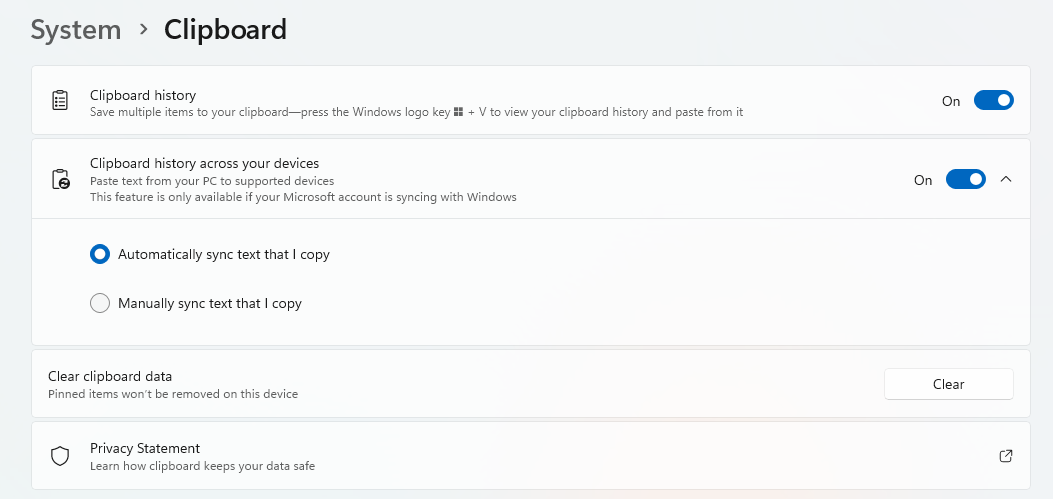
For more details, refer May 29, 2024—KB5037853 (OS Builds 22621.3672 and 22631.3672) Preview – Microsoft Support
What is coming later in the year? (24h2)
The next major update to Windows is going to be AI-centric. It’s going to be a big update and some commentary suggests that it may in fact complete ‘swap’ out Windows when it updates, effectively being a full reinstallation. Some of the new features will only run on new PCs, called “Copilot+ PCs”. These PCs specifically use Qualcomm’s Snapdragon X Series processors.
Recall
One of these features is ‘Recall’ which is an app to remember everything you do and turn anything you’ve seen into a searchable memory. It will take snapshots as you work and let you scroll back in time to revisit what you were doing. The reason it is specific to the hardware is that all this work happens on your PC. Your content isn’t shared into the cloud, and it is 100% privacy focused. However, there are concerns being raised about examples such as when you log into your banking website, then it is possible that Recall will retain account numbers, passwords, balances and so forth. We will monitor developments and keep you posted.
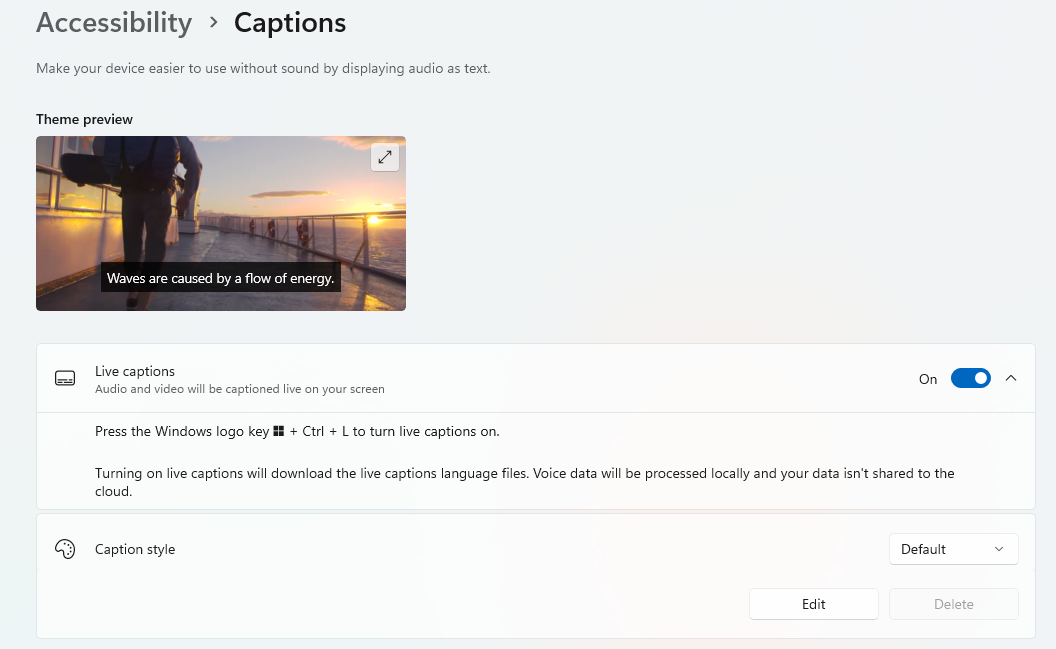
Quick Settings
These are the options on the bottom right of the screen, and give you quick access to settings such as ‘Flight Mode’. Microsoft are promising this will be a lot faster to open now and the access to things like finding WiFi networks is enhanced with a new ‘refresh’ button.
Phone Management
Microsoft is enhancing the phone linking features between Windows and Android devices with the 24H2 update. A new app called “Manage Mobile Devices” will allow users to connect their phones to their PCs for basic functions such as photo notifications, and even set up their phone as a webcam. The existing Phone Link app will continue to be the preferred way for synchronising text messages and notifications between your phone and PC.
Live Captions
Another is “Live Captions’ that uses AI to translate what it sees on screen from 40+_ languages. You can set this up in the control-panel and use the Windows key + Ctrl + L to start it when you need it.
Cocreator
We’re not sure if anyone uses Microsoft Paint, but in case they do, AI image generation is coming to it too. Look out for the Cocreator icon appearing in the toolbar.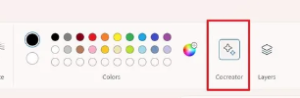
Voice Clarity
Voice Clarity will be a new feature. It is an AI powered microphone enhancement feature that will remove background noise when on a call or recording. Oroiginally this was only going to run on the latest Surface PCs but it is now going to be available on all Win 11 devices with the 24H2 update.
Teams
Windows 11 introduced a built-in Teams. This got Microsft into some trouble in the EU and they had to offer an unbundled version there. We’re now going to see Microsoft combine the personal version of Teams with the business one.
Going going gone?
Microsoft is dropping several built-in Windows applications from the default image. These get minimal usage and we suspect most people won’t notice. Cortana, Mail, Calendar, Maps, People, and Movies & TV will not be pre-installed. Additionally, WordPad is slated for removal in an upcoming update.
