Is MY Windows 10 still the latest and most stable question? It’s not a question we can easily answer.
Windows 10 has two different update cycles – security/reliability updates (aka patches) and feature updates.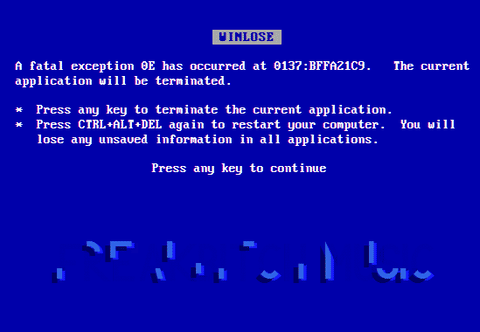
Security updates are incredibly important. They are the bedrock of system security. While everything else from firewalls to antivirus to web and email protection are important, we would say that security patching is VITALLY important.
Security patching is getting more challenging. The updates are larger and take longer. For KARE clients, we are refreshing our patching system to make it easier for you (and us), by having regular patching nights for all KARE PCs and laptops that are turned on that evening. When we’ve learned Microsoft are about to make a change, we reserve 7Gb of your hard disk space just for updates (Windows 10 Reserved Storage – [wow_colorme]https://www.zdnet.com/article/microsoft-windows-10-to-grab-7gb-of-your-storage-so-big-updates-dont-fail)[/wow_colorme]. This will be a challenge for people with limited free space on their machines.
Feature updates come out twice a year. These are always identified by 4 digits, YYMM – 1709 was the September update in 2017. It’s interesting to note that within a few weeks, by the end of November that year, it’s reported that over 20% of Windows PC had taken this update. Since then we’ve had 1803 (March 2018) and the troubled 1809 (September 2018) update. The next one will be 1903. The naming pattern will be obvious now – 2 updates a year, March and September.
But there is a problem. We called the 1809 update ‘troubled’. Firstly, [wow_colorme]as we noted at the time[/wow_colorme], initially the update ate (some of) your files and Microsoft wisely suspended it. Then we found it crashed about 2% of the PCs we installed it on. It was inconsistent, impacting lots of machines at some organisations and none at others. Eventually we tracked this down to it relying on an older update that had been removed from PCs under some circumstances by subsequent updates (which is very confusing!)
As a result, the uptake of 1809 is reported as being very low at just 6.6% of machines. We’ve been deploying this to KARE PCs, albeit we’ve slowed down given the problems identified. Nevertheless we need to get this done because the next update is 1903 – in just a couple of months, and we need to be ready.
So, what’s new in Windows 10 1809?
- Firstly, there is SnipNSketch – useful for grabbing a bit of your screen to send to someone. This replaces ‘SNIP’ and moves it to the main services menu on Windows. Simply swipe in from the right to find it
- Secondly, for those of us that move between two different PCs, we now have the cloud clipboard, letting us copy and paste between PCs, so long as we’ve logged into both and have turned on ‘Sync across devices’ in the Settings (under clipboard)- then use the Windows Key +V to access it
- Thirdly, there are a huge number of small things that cumulatively add up – such as better security and smoother logins – [wow_colorme]check Microsoft’s summary for more information.[/wow_colorme]
