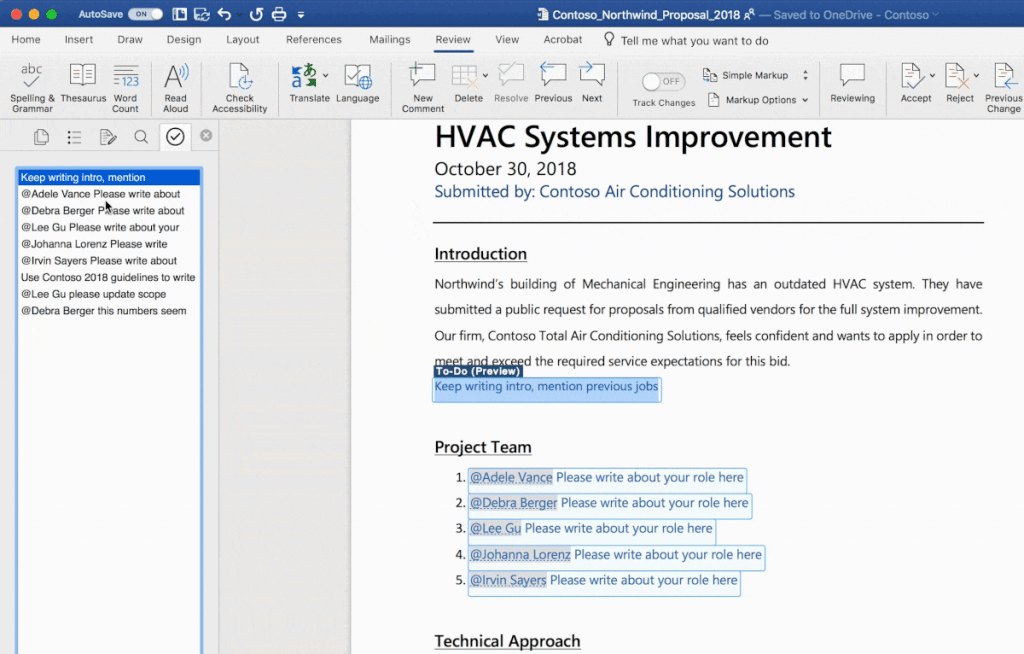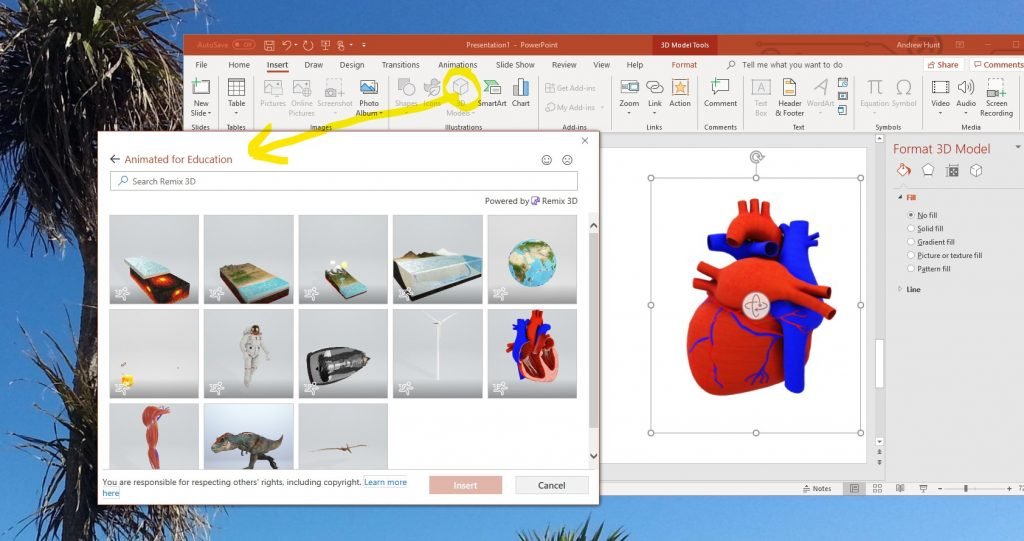[header2 text=”Does anyone really know what 2019 has in store?” align=”left” color=”#336A40″ margintop=””]
I’ve got as much (or as little) idea about 2019 as most readers. Inevitably there will be wins and losses, hits and misses, opportunities as well as headaches. But one thing is for sure – there will be changes!
Kinetics is changing – we’re finding more and more of our business is moving into people, and business advice. Having IT work is one thing, it’s much more important to make sure it matches the business needs and fits the business strategy, and that the people who use it know how to get the best from their IT.
That includes helping organisations keep up with what is new – we know most organisations are busy simply doing what they do and don’t have time to explore – it’s our job to help you find the new capabilities that are relevant to you – our [wow_colorme]KAMBIUM service[/wow_colorme] does exactly that.
In the meantime, here’s three things in Office365 that you can look forward to in early 2019 (some content courtesy of Microsoft as we won’t see these updates ourselves for a few weeks)
[header2 text=”1. Automatic to-do lists” align=”left” color=”#336A40″ margintop=””]
This is available on Apple Mac’s now, for those on advanced releases of Office365… but will be rolling out to PC’s in 2019. When you work on a document in Word, if Word suspects you are making a list of things to do, it will automatically create a to-do list. It uses artificial intelligence to analyse your work, guess what you are doing and suggest the list. Even smarter, if you ‘@’ someone into the list, it will even email them the task assignment.
[header2 text=”2. (More) help with your grammar” align=”left” color=”#336A40″ margintop=””]
Spell check is so-so. Microsoft are offering more intelligence to help you get your language right. Their advisory material is specific about PowerPoint slides, and getting the focus right on bullet points. However we’d expect it to be across the Office suite.
[wow_spacing size=”20px”]
[header2 text=”3. 3D Animation ” align=”left” color=”#336A40″ margintop=””]
3D models appeared in Office a while ago – giving you the ability to add graphic content to your documents and angle it just right. Now, you can also add some that move. You can do this in most of the Office suite but it probably makes the most sense in Powerpoint.
Just ‘insert’ ‘3D models’ and look for the image with the runner.
[wow_spacing size=”20px”]