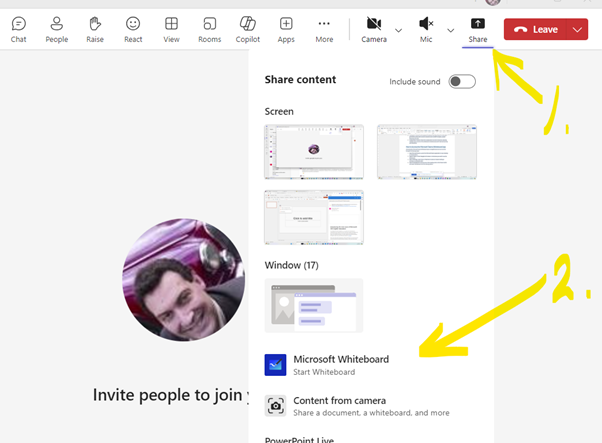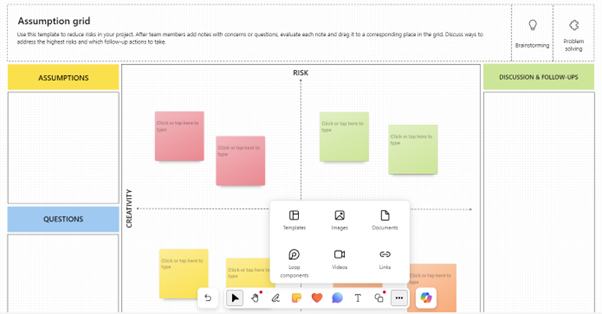Recent updates to the Microsoft Teams Whiteboard app bring whiteboard interactivity to Teams meetings.
- Sticky Notes: Easily add and move sticky notes around the board to organize thoughts and ideas. This is particularly useful for brainstorming sessions and agile planning.
- Text Tool: The new text editing capabilities allow users to insert and format text directly on the whiteboard, making it easier to communicate ideas clearly.
- Enhanced Drawing Tools: With more precise drawing tools, users can create detailed sketches and diagrams, aiding in visual communication and design thinking.
- Templates: A variety of pre-designed templates have been added to help users get started quickly with common scenarios such as SWOT analysis, project planning, and more.
- Collaboration Features: Real-time collaboration has been enhanced, allowing multiple users to work on the whiteboard simultaneously with improved syncing and interaction.
Kinetics Tip – use Whiteboard on a Surface or similar device with a stylus. The flexibity of handwriting is a game-changer.
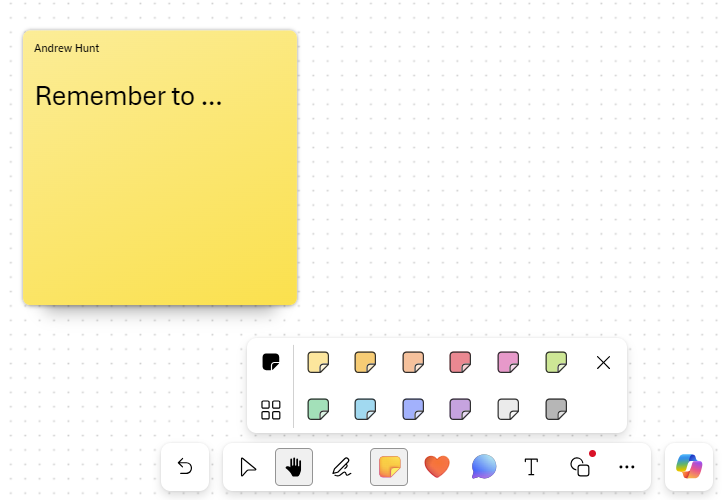
- Sticky Notes: Easily add and move sticky notes around the board to organize thoughts and ideas. This is particularly useful for brainstorming sessions and agile planning.
How to Access the Teams Whiteboard App
Accessing the Microsoft Teams Whiteboard app is straightforward and can be done through the following steps:
- Open Microsoft Teams: Launch the Microsoft Teams application on your desktop or mobile device.
- Select a Team or Chat: Navigate to the team or chat where you want to use the Whiteboard.
- Start a Meeting or Call: Click on ‘Meet Now’ to start an instant meeting or schedule a meeting for later.
- Open the Whiteboard: Once you are in the meeting, click on the ‘Share’ button and select ‘Whiteboard’ from the sharing options.
Access Templates from the toolbar at the bottom of the screen