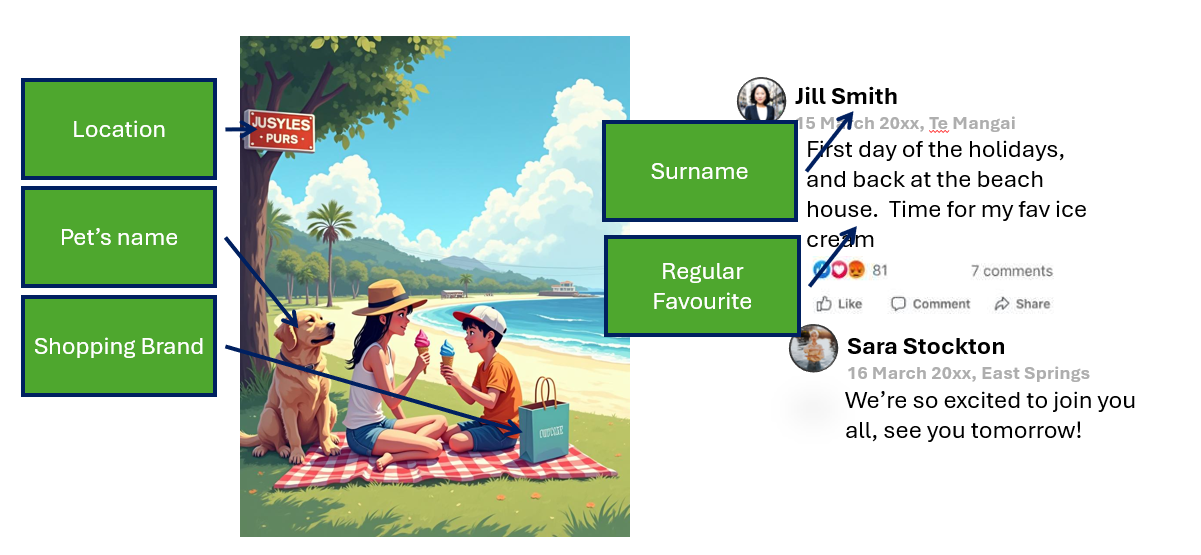In today’s online age, sharing family photos on social media has become a common way to stay connected with loved ones and document precious moments.
But beware of ‘Oversharing’
There is a huge danger that this seemingly harmless activity can expose you and your family to significant risks, including identity theft. Here’s a closer look at how oversharing family photos can lead to identity theft and what you can do to protect yourself.
How Oversharing Can Lead to Identity Theft
.
1. Personal Information Exposure:
Family photos often contain more information than you might realise. Details like your home address, children’s school uniforms, or even the layout of your home can be lifted from the background of photos. Identity thieves can use this information to piece together your personal details.
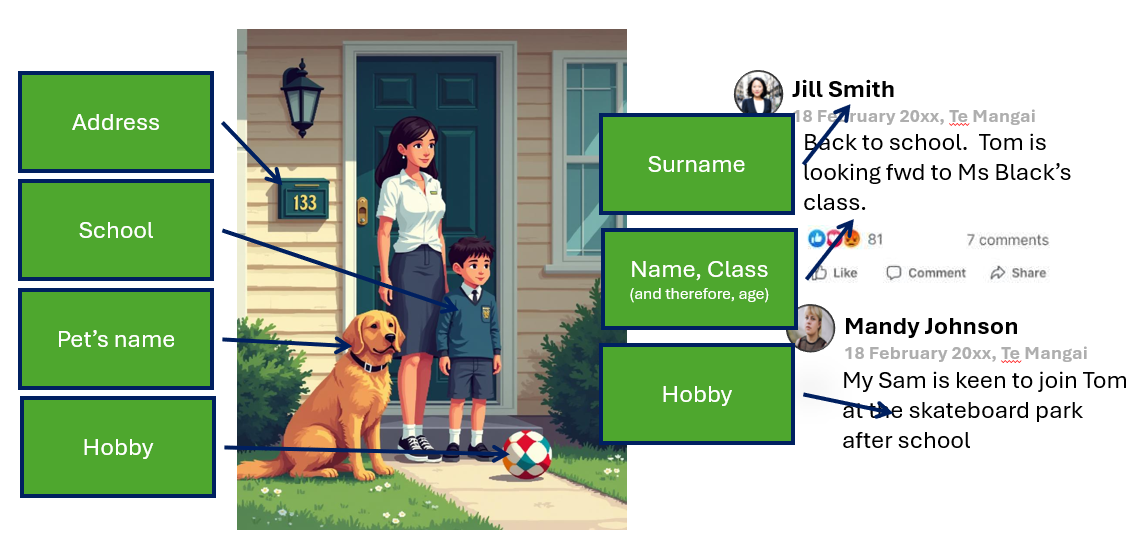
2. Geolocation Tags:
Many social media platforms automatically add geolocation tags to your photos, revealing your exact location. This can be particularly dangerous if you’re sharing photos in real-time, as it can alert criminals to your current whereabouts.
3. Social Engineering Attacks:
Cybercriminals can use the information shared in your photos to craft convincing phishing attacks or other social engineering schemes. For example, they might impersonate a family member to gain access to sensitive information or accounts.
4. Security Question Answers:
Photos can inadvertently reveal answers to common security questions, such as “What is your mother’s maiden name?” or “What was the name of your first pet?” This information can be used to bypass security measures on your accounts.
5. Physical Security Risks:
Sharing photos that indicate you’re away from home, such as vacation pictures, can signal to potential burglars that your house is unoccupied
Tips to Protect Your Privacy
Review Privacy Settings
Regularly review and update your privacy settings on all social media platforms. Ensure that your posts are visible only to your intended audience, such as friends and family.
Limit Personal Information:
Be mindful of the details you share in your photos. Avoid posting images that reveal sensitive information like your home address, school names, or financial documents.
Think Before You Post:
Before sharing a photo, consider the potential consequences. Ask yourself if the information is something you’d be comfortable sharing with a stranger or if it could be used against you in any way,
Disable Geolocation Tags
Turn off geolocation tagging on your social media accounts to prevent your location from being shared with your photos.
Use Strong, Unique Passwords:
Protect your social media accounts with strong, unique passwords. Enable two-factor authentication (2FA) for an added layer of security.
By being mindful of what you share and taking steps to protect your privacy, you can enjoy the benefits of social media without exposing yourself and your family to the risks of identity theft. Stay safe and share responsibly.
For more information, check out:
1: First Bank & Trust Company
3: Microsoft Support
2: ABC News