Here’s three quick time-saving tips – how many did you already know?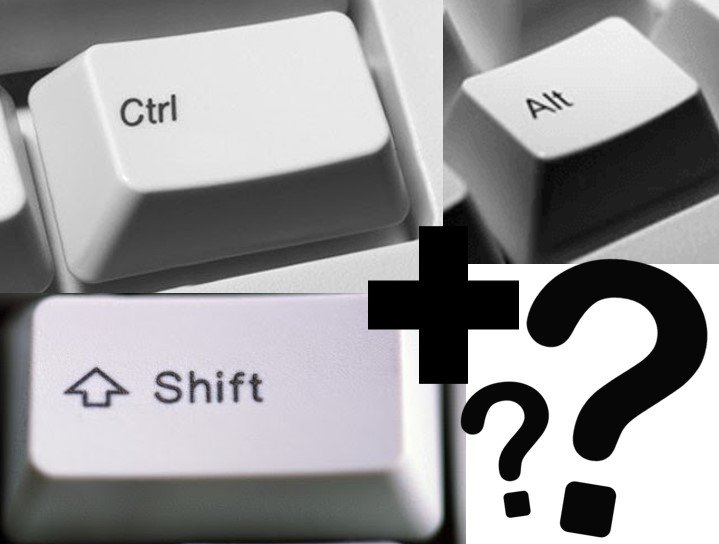
[wow_colorme]1. Reading (or writing) long – how much time do you spend scrolling up and down long emails or documents as you make sure the content fits together?[/wow_colorme]
Introducing CTRL-ALT-S. This little delight will put a horizontal splitter bar across the screen. It works in Outlook and Word. In Outlook, its great for reading and writing long emails. You can move the splitter up or down with the mouse – and make it disappear either by moving it all the way to the top or double-clicking on it.
[wow_colorme]2. Re-open a tab in your browser[/wow_colorme]
When you accidentally close a tab in your web browser and want to go back to where you were, try CTRL-SHIF-T. This works in Chrome and Edge and other browsers, except in ‘incognito’ or ‘in-private’ modes.
[wow_colorme]3. Finding unique lines (or getting rid of duplicates) in Excel lists[/wow_colorme]
Doesn’t it drive you MAD when you get a list in Excel and you know there are duplicate entries to remove? [wow_colorme]Try the UNIQUE function. https://support.office.com/en-us/article/unique-function-c5ab87fd-30a3-4ce9-9d1a-40204fb85e1e[/wow_colorme]
(Disclaimer : This one is NEW to Excel in late 2018 and initially was only released to test users – so if you don’t have it yet, then its something you can look forward to if you have Office 365)
