We’ve been talking about Copilot for a while now and it’s finally available, for business users and personal/family!
You can try a slightly clunky version for free.
Just click on the Copilot link and you can ask questions, and create content to copy into Word or PowerPoint.
It looks a lot like Bing Chat and that should now be visible in the top right corner of your Edge browser) 
For business use: Copilot for Microsoft 365
Next is the paid-for version. This works out at $582/year and it’s currently only available on an annual commitment paid in advance.
Business users will require one of the following underlying licenses to use Copilot for Microsoft 365:
- Microsoft 365 E5
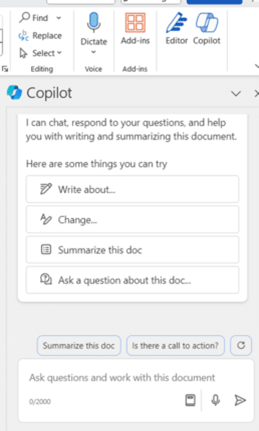 Microsoft 365 E3
Microsoft 365 E3- Office 365 E3
- Office 365 E5
- Microsoft 365 Business Standard
- Microsoft 365 Business Premium
This will put Copilot directly into your Microsoft 365 software. It will mean that it can summarise content, write documents, alter documents and change their tone, create images and even analyse data in Excel – all based on the GPT-4 AI models.
The business versions work with Teams, and report back using Graph so you can get some visibility.
Warning: Is your organisation ready for AI?
We’ve been giving this some thought. For example, Copilot for 365 will use all the content that is available to a user in their 365 tenant, which might include things that have expired or been accidentally shared.
Most 365 environments that have been in use for any length of time will have content that’s not been saved in the right place or old content that needs to be cleaned up. That need not be a problem, and we’ve been investing in tools and skills to help our clients get on top of their data file housekeeping, then stay on top of it.
Contact us to see how we can help ensure your teams use AI responsibly.
FREE Download
Get our free one page do’s and dont’s guide for effective use of Copilot here
