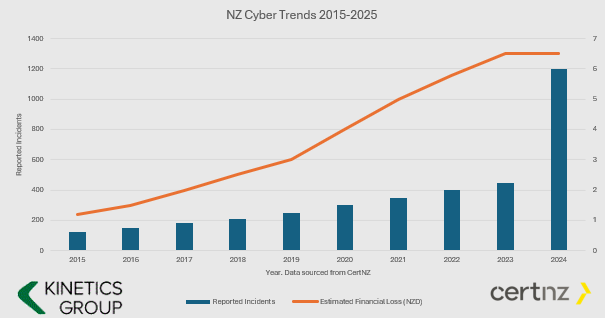What expert cyber-security does my business need?

The inconvenient facts about Cyber Security
- The number and value of incidents is increasing.
- Cyber Crime is BIG business and they keep investing in new tools.
- If you aren’t keeping your defences up, then it is only a matter of time before you fall victim (i.e. if your cyber protection is the same now as it was even just one year ago, then you are increasingly vulnerable.
- You have to ward them off every hour of every day, they only have to get through once.
You might say this is scare-mongering. If all this hacking is going on and nothing has happened yet, then surely I don’t need to worry?
We’d say “good luck to you – why do you have seat belts in your car? – its only a question of time.”

What Cybersecurity Protection Level Do You Need?
Q: Does this mean I don’t need cyber-insurance? A: You still need cyber-insurance. We can only reduce your risk (and most insurers will want to see these protections in place before they will offer cover)
Q: What is involved installing KARE? A: Once a PC, Mac, Tablet or Phone is ready, our scripts run every time you login and the security tools auto-install – with configuration for corporate devices and BYOD.
AD HOC
STRUCTURED LAYERS based on the CertNZ Critical Controls Framework
For organisations in the cloud with minimal reliance on IT.
Everything is in the cloud. There are only a few PCs/Macs and iPhones/Androids to protect.
For organisations in the cloud, and maybe a small number of servers, looking to be more thorough.
Add in depth reporting, server backup and identity monitoring.
Pick KARE FOUNDATION SME
For organisations that value a structured, proactive and comprehensively protected IT.
Add more scrutiny and awareness, personalised cyber training and business planning.
For organisations in the cloud with minimal reliance on IT
Everything is in the cloud. There are only a few PCs/Macs and iPhones/Androids to protect
For organisations in the cloud, and maybe a small number of servers, looking to be more thorough
Add in depth reporting, server backup and identity monitoring
Pick KARE FOUNDATION SME
For organisations who value a structured, proactive IT engagement
Add more scrutiny and awareness, personalised cyber training and business planning

Enhanced Security Services & Add-Ons
+ Choose additional services as required
Add Fixed Monthly Support Fee
No cost surprises. One fee for all business-hours support
(excludes projects and training)
Add Security Plus
24/7 SOC
IT Assets locked
Only protected devices can access them
Add Managed Firewall
Network firewall
Kinetics supplies and manages on a monthly contract
Add Password Vault
Organisation Wide
Maintain unique, complex passwords for all users and/or shared with teams
Add 365 Cloud Backup
Content backup for 365
Go over and beyond the standard Microsoft backup protection
Backup and Continuity
A range from backup to stand-by services
Because you have servers, you need to back them up

How about the broader cyber-framework?
Comprehensive Data Protection & Compliance
Platform Security is just part of a broader cyber-security and data protection framework.
Have you considered how manage your data within your Microsoft tenancy? How’s your Microsoft “Secure Score“? As you get the external security set up, let us work with you to manage the other side – your internal security.
Our consultants can work with you to understand what data your organisation maintains, and the obligations (and client expectations) and the rules that need to be established to protect it. Who should have access to which libraries? What can be shared and what can’t be. How do you work with external partners and protect your content?
We can document your data policy, prepare your data privacy policies, incident response plans and data management structures, and we can set up compliance regular reporting.
We’ll implement the policies in your 365 and manage your data to make sure it’s where it should be, not suffering from duplication confusion or unintended leakage
Data Management
The tidier your data, the easier it is for AI to use it well to accelerate your productivity
Download our latest executive “10 minute” briefing to share with colleagues

Latest Cybersecurity Insights & Resources
What’s worse than having to pay Ransomware?
The answer : Having to pay it twice - (or even more). Your Cyber-Security is under more pressure than ever. According to Infosecurity magazine, "double" extortion ransomware victims are up a massive 935% - thats a ten-fold increase year-on-year. This is driven by the...
“Phishmas” – its not that punny
Whatever it takes to draw your attention to Cyber Security is worth it. Just because we take time off at Christmas doesn't mean the hackers do. They have taken a lot of heart from the way we have all embraced home-delivery for our shopping and are doubling down with...
Is your Fingerprint effective security?
Straight out of the movies We are all used to the idea of using our fingerprints to log into our cell phones and, for some of us, our laptops. We’ve been told fingerprints are secure, and effective for ‘biometric authentication’ In the movies, we see finger prints...
Have you been vished?
What is vishing? Vishing is scamming via phone calls, effectively "phishing" by voice, hence the name, Voice phishing - Wikipedia Unfortunately, like many other cyber-attacks, incidents are on the rise. Because the damage is done over a phone call, they are even...
Does the new Chinese PIPL law apply to you?
If you do business in China, you need to know about the “PIPL” It’s the Chinese equivalent of the GDPR from the EU – and your responsibility to protect the data privacy of the Chinese. The law came into being relatively quickly and has already taken effect as at...
Security Training and Awareness offer
We are deploying some new tools for our KARE for Security clients. For a limited time we can share these with all our clients to give you and your colleagues some great e-security awareness training. The holiday season is targeted by scammers, they know that employees...
Helping you with Cyber Insurance Audit Forms
Cyber Security Audits are increasingly common. One cause is that we're seeing more boards ask about cyber security posture, and frankly every board needs to be asking about that. The other major prompt we see is when our clients are applying for cyber security...
Don’t be in the 67,500
It might be our nearest neighbour, rather than us, but its still a good indicator of the trends that we're also seeing in New Zealand. We have to remember that much cyber-crime is still not reported. Whether it's out of embarrassment or commercial sensitivity, we...
Urgent – “Zero Day” exploit 9 Sept 2021
Today's news is full of stories about increased cyber-threats in NZ - Cyber attacks against Kiwibank, ANZ, NZ Post, MetService - experts see lockdown link - NZ Herald We've seen several days of issues caused by these "DDOS" attacks. Overnight, another...
Real world Cyber-Security stories from the battlefront.
Every day we’re seeing more and more hacking attempts against clients. Cyber security attacks are getting more frequent, more threatening, and much more sophisticated. But for all that, and for all the associated risks, we’re astounded by the number of organisations...