Say goodbye to annoying email alerts, video call pop-ups and Teams meeting interruptions.
Imagine if you were on an important video call with a client, confidently presenting your latest proposal, or project update. Suddenly, a notification pops up on your screen alerting you to something that’s not for sharing – a staff issue, a family problem, a missed payment and so on. That would be embarrassing! It’s the last thing you want your client to see.
We all know how important it is to maintain professionalism during video calls. Being undermined by ill-timed messages or embarrassing pop-ups is not going to help you!
The good news is that you are not alone. Microsoft is well aware of the issue. They are working on a feature that should save us.
Right now, you can turn off these by using ‘focus’ in your Windows 11 control panel.
You can find out more here How to use focus in Windows 11 – Microsoft Support. (Tip – share this around your workplace – very few people are even aware of this feature)
You can also change notifications during Teams meetings:
- During a Teams meeting, navigate to the top of the meeting window.
- Click on “More actions” (the three dots icon).
- Select the “Mute notifications” button.
Alternatively, you can choose to disable notifications for all meetings by following these steps:
- Click on your profile picture in the top right corner of Teams.
- Go to “Settings” and then select “Notifications and activity.”
- Uncheck the “Show notifications during calls and meetings.”
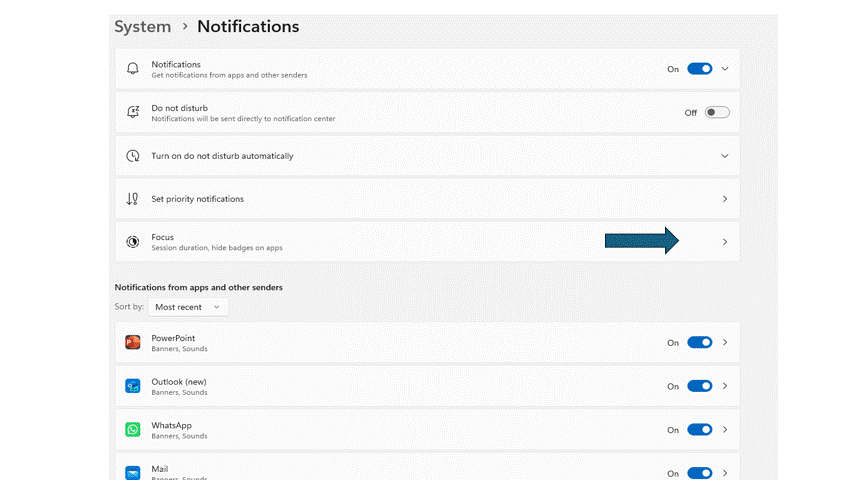
Fig. 1. How to change ‘focus’ in Windows 11
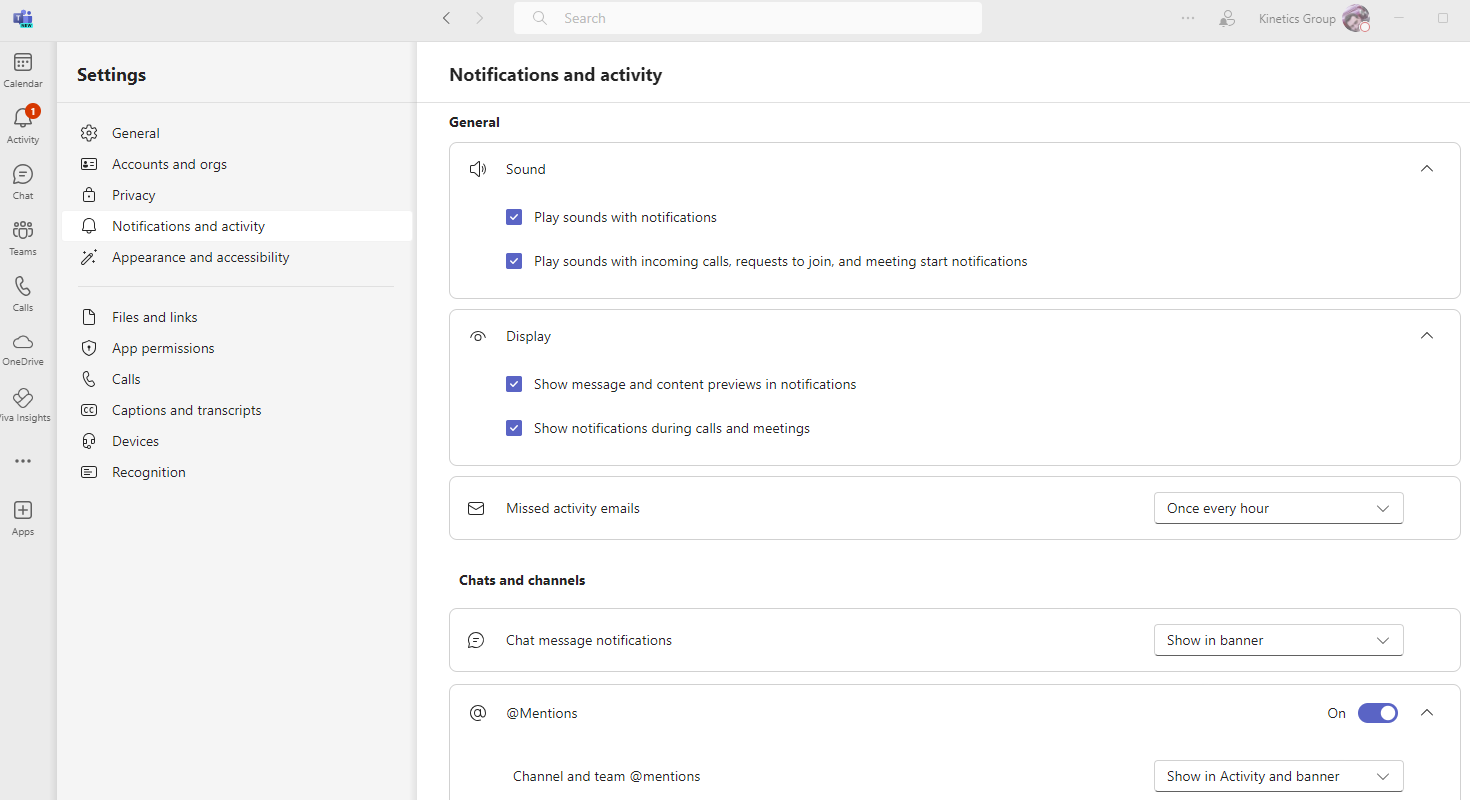
Fig. 2. How to change notifications in Teams
As mentioned at the start of the article, we’re hearing that Microsoft are working on a more complete solution. According to reports, Microsoft’s new feature won’t just minimise apps to the taskbar like the current workaround. Instead, it will completely hide them from sight. Read More
We’re excited! – no more worrying about intrusive notifications stealing your thunder. This means you can say goodbye to awkward interruptions from messaging apps, or reminders that you’d rather keep private. Even better news: This feature could also help boost your device’s performance. By keeping those apps in the background, you free up valuable computing power and resources.
While we’re excited about the potential of this new feature, we’ll have to wait and see if it becomes a reality. We’ll be keeping a close eye on the official Microsoft 365 roadmap for any updates and will keep you informed. In the meantime, if we can help make your business’s video calls run more smoothly, get in touch with Kinetics.
