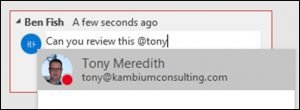How many times,. when you are working on documents with someone else, do you want to ask them a question?
“Why did you add (or remove) this section?“, “How does this calculation work?” and so on.
So, you stop what you are doing, send them an email or make a phone call, and then try to describe the section of the file you are asking about, as well as your question. It can easily become time consuming and frustrating. It’s so much easier just to be able to point to the item you want to clarify.
That’s been possible for a while using ‘comments’ in Word and Excel, but it’s not commonly used. That’s mainly because it’s a little obscure to find, and the person you are asking needs to know that you’ve even asked a question.
Imagine if you could get Office to do that for you?
[header2 text=”Now you can! Coming (now-ish) to a PC near you!” align=”left” color=”#336A40″ margintop=””]
For anyone using Office 365, you will be able to make comments directly in Office and it’ll post them out to the person you are asking.
All you need to do is give [wow_colorme] ‘@Mentions'[/wow_colorme] a go.
When you insert a comment in Word, Excel or PowerPoint, you can use @mention.
This will prompt you to share the document with the mentioned party (if they don’t have access) and send a link to the document
If you haven’t already go this feature, then you’ll get it soon. The exact timing just depends on how quickly you’ve set our machine to get Office updates (fast or slow – how often you like things changing)