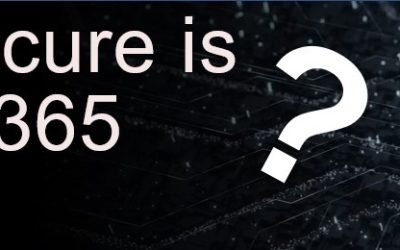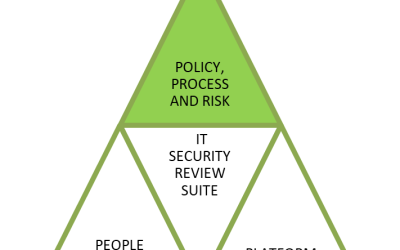Data Leak Protection (DLP)
is the name of several policies in Office 365, setting up what data can, and can’t be, shared and with whom.
Imagine being able to automatically identify private information like passport numbers, Health IDs or bank account details and make sure that those are only being shared with people that are authorised to see them.
The good news is that you can do this with 365, provided you turn on the policies and set them up correctly, and monitor when data is shared.
Under the NZ Privacy Act, we’re all expected to take care of personal data entrusted to us and to make sure it’s only used for the purpose for which is being obtained.
With Office 365, there’s no excuse for that to be breached provided that we understand what data should be kept, what might be kept incorrectly, and how its being shared. With this we can set up rules to monitor your Office 365 system and report on how records are shared.
We include a basic set up of DLP in our KARE for Security S2 plan to get you started.

Don’t accidentally throw away your WiFi!
Canon just sent out a warning. Wipe your old printers before selling/discarding them! It seems that printer technicians can access the memory and go into settings to uncover old Wifi passwords. Their advisory seems to suggest wiping the settings a couple of times...
Avoiding Subscription Bombs
If 10,000 emails suddenly flooded your inbox, what would you do? Suddenly any real messages will be lost in the blitz of spam that's overloading your screen. It is hard enough to delete all those messages, let alone filter out the genuine ones from the flood. This...
Gotcha!
"GROUP-IB" are a Singapore-based cyber-security provider. They go deep into the cyber-crime sphere and it's paid off. After 30+ attacks, and over $US30M stolen, "OPERA1ER" have been caught! They describe a bad actor who, from 2019, had used the same MO over and...
Look before you click
The latest trend in phishing is pictures! It might be a thumb nail of a picture - a cute pet, interesting garden scene, or some other curiosity. It might be in the form of advertisement. Maybe it is offering a time sensitive, and urgent deal. It might even be a...
REWATCH Cyber Lessons from the field.
What can we learn from recent NZ cyber-events? What is real and what is hyperbole? Scroll down for the MFA revelation - it will surprise you!Introducing Campbell McKenzie from Incident Response, the team called in after cyber-events to help clean up and manage the...
REWATCH Did you know that, on average, 1.2 million Microsoft accounts get compromised every month?
Did you know that, on average, 1.2 million Microsoft accounts get compromised every month? According to Microsoft, 99.9% of hacked accounts didn't use MFA, and only 11% of all accounts have MFA enabled. The average cost of a ransomware security breach is $4.62...
What level of cyber-security is right for my organisation?
The world is changing. Your company's cyber security is increasingly under threat and the costs of mitigation are often unwelcome. The first question organisations need to ask is whether they are exposed, and to what level. All the available data from sources like...
How many of these 10 layers of cyber protection do you use?
"A cybercriminal only has to be lucky once, while a defender has to be lucky every minute of every day.” - Combating Ransomware - A Comprehensive Framework for Action: Key Recommendations from the Ransomware Task Force. The message we hear from governance boards over...
The scammers are closing in on us.
Hacks don’t just happen to other people. The hackers are targeting all of us, every day. Every day, we have to defend them successfully. They only have to be successful onceWe all read about stories in the newspaper and there might be a sense of smugness that we...
What do YOU need to know about Juice Jacking?
You might get more than you bargained for. That sense of relief when you see a public USB charging point might be misplaced. There are increasing numbers of public USB charging points around. From aircraft and buses to fast-food restaurants, cafes, shopping malls and...