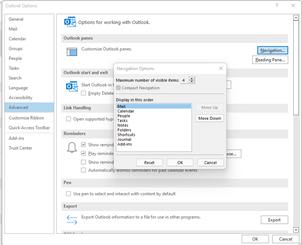Depending on whether you have hit ‘coming soon’, you might have noticed that the navigation bar in Outlook has moved to the top left.
This has sparked quite a lot of frustration amongst users, some of whom have added customised shortcuts to lists to the navigation bar, and others who feel that the old location on the bottom was more economical and required less mouse movements, and consequently less RSI risk.

So, why has it changed?
A search of the web has proven elusive so we can only guess, and the guess is to make it consistent with other 365 products and especially the online web version of Outlook
How do you change Outlook back?
I’ve spent a heap of time trying to, without success. Unfortunately, the ‘Navigation Options’ is now removed. The only solution seems to be to turn ‘try it now’ off.
Even more frustratingly, the options to customise the navigation bar no longer operate.
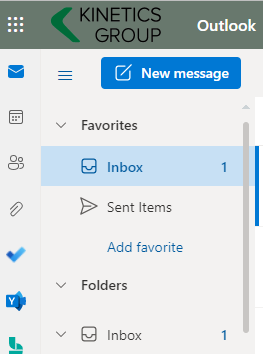
The best option to reset it seems to be :
- Close Outlook
- Open Outlook in safe mode by holding down ‘ctrl’ key while clicking on the usual outlook icon
- After Outlook has opened in safe mode, close it down
- Reopen Outlook as normal
Good luck!